Free and exclusive for e-mail list subscribers!

Click here to download “A Friend on Mars: A Girl on the Moon Story” – Kindle version (.mobi)
Click here to download “A Friend on Mars: A Girl on the Moon Story” – PDF version (.pdf)
To send either version of the story to your Kindle or Kindle app, follow this Amazon guide, summarized below:
You and your approved contacts can send documents to your registered Kindle devices, free Kindle reading applications, and your Kindle Library in the Amazon Cloud by e-mailing them to your Send-to-Kindle e-mail address ([name]@kindle.com). Your Send-to-Kindle e-mail address is a unique e-mail address assigned to each of your Kindle devices and free Kindle reading applications upon registration.
How to send a document to your Kindle:
- To find your Send-to-Kindle e-mail address, visit the Manage your Devices page at Manage Your Kindle.
- Documents can only be sent to your Kindle devices or apps from e-mail accounts that you added to your Approved Personal Document E-mail List. To add an e-mail account, visit the Personal Document Settings page at Manage Your Kindle.
- To send a document to your Kindle device or app, simply attach it to an e-mail addressed to your Send-to-Kindle e-mail.
-
It is not necessary to include a subject in the email. However, if you e-mail your Kindle the PDF version, you can make the subject line “convert” (without the quotes) and you’ll be able to take advantage of Kindle features like variable font size, annotations and Whispersync. (E-mailing your Kindle the .mobi Kindle version above will automatically get you all the Kindle features without a subject line.)
To find more information about how to use your Send-to-Kindle e-mail address, please visit Amazon’s Help Page.